I had remarked that I thought the Subscribe 2 admin subscriber could do with a few tweaks. I was asked what I had in mind. So here is is – a draft idea that has been coded, tested and validated – changes offered for potential inclusion in the next version! There are a few other suggestions that have not been implemented here, however they would not be hard to add in, which I’d be happy to do if you would include them in the next version!
Summary
- My non-tech clients need access to their subscribers, but not the other admin features – the subscriber list must be as clean and simple as possible.
- The S2 subscriber list should be consistent with the wordpress user list and the look and feel of the processing should be similar.
- It could be more obvious or intuitive as to the functions available (eg: send reminder is not visible unless you think to filter to “unconfirmed” only)
An alternative – tested and validated!

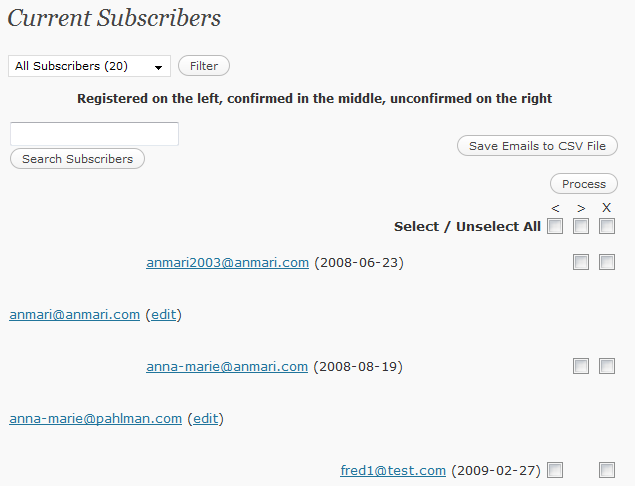
I have made and tested most of the necessary changes, and commented with /* amr */. The code has been validated.
Changes implemented:
- Moved the function check boxes to right hand side as in wordpress user list
- Condensed the left, middle, right placement to a single list with the status indicated by
- green registered character for registered
- green tick for for confirmed
- red question mark for unconfirmed
- Moved the search input box and submit up alongside the filter box (same idea, should be together)
- Changed default first view to be unconfirmed to highlight them and so that the “send reminder email” button will show. Also though these more NB than the full list.
- Changed $urlpath to use wp-config’s WP_CONTENT_URL.
- Removed the sort by name and rearranged merge so the list will sort by status, with unconfirmed first, not email.
- Fixed the “alternate” row css styling by using the wordpress user list css class for the table.
Further Changes Suggested
- Move the “Subscribers” menu option from under Tools to under Users if possible. To my mind that is where it belongs – along with the other user management screens
- Add Column Headings as in WordPress User list
- Allow sorting options for the subscriber list eg: by email or status
- Add totals of subscriber categories as per wordpress userlist.
Download subscribe2-alt1
For your convenience I have packaged up a copy of the whole alternate plugin folder. It is called subscribe2-alt1. Actually the only file affected is subscribe2.php. It will only be available here as my only aim is to assist Matthew Robinson the author, with the hope that by offering a fully tested change request, it may actually get incorporated in his next version!
- unzip the file to your plugin directory
- deactivate subscribe2
- activate subscribe2-alt1
Navigate to Tools > Subscribers to see the difference.
Further Info
I tweaked the submit buttons a bit to my liking. On a narrower screen it looks like this (alas unsorted in this view):

On my wide screen…
which I imagine many developers are movingto the current admin list is uncomfortable for me:

